Two y-axes with mfrow() or layout()
If you need to have two y-axes, the solution is to use a combination of axis() and mtext(). For example:
x <- 1:5
y1 <- rnorm(5)
y2 <- rnorm(5,20)
par(mar=c(5,4,4,5)+.1)
plot(x,y1,type="l",col="red")
par(new=TRUE)
plot(x, y2,,type="l",col="blue",xaxt="n",yaxt="n",xlab="",ylab="")
axis(4)
mtext("y2",side=4,line=3)
legend("topleft",col=c("red","blue"),lty=1,legend=c("The variable y1","The variable y2"))
But if you want have several plots in the same graphs, using layout() or mfrow(), a problem occurs because the size of the second y-axe is not the same as the size of the first:
layout(matrix(1:4, ncol=2))
x <- 1:5
y1 <- rnorm(5)
par(mar=c(5,4,4,5)+.1)
plot(x,y1,type="l",col="red", ylab="Variable y1")
axis(4)
mtext("Variable y2",side=4,line=3)
The problem occurs because cex parameter for mtext is an absolut value and it does not use par("cex"). The solution is to force the use of par("cex"):
layout(matrix(1:4, ncol=2))
x <- 1:5
y1 <- rnorm(5)
par(mar=c(5,4,4,5)+.1)
plot(x,y1,type="l",col="red", ylab="Variable y1")
axis(4)
mtext("Variable y2",side=4,line=3, cex=par("cex"))
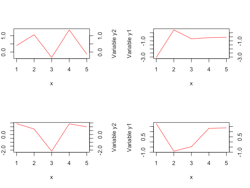

Commentaires
Enregistrer un commentaire