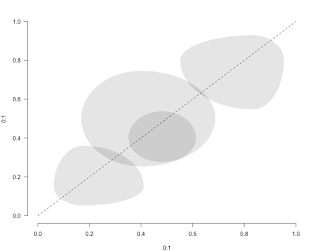rJava package in r-devel 3.5
rJava package used /usr/local/clang4 folder to search bin/clang compiler. However clang4 is relatively old now. We will use most recent version of clang: brew install llvm clang 5.0.1 (at the time of writing this note) will be install in: /usr/local/opt/llvm/bin/clang Then, do: cd /usr/local sudo ln -s /usr/local/opt/llvm clang4 However, it fails to find the libomp Do: sudo ln -s /Library/Frameworks/R.framework/Versions/3.5/Resources/lib/libomp.dylib libomp.dylib Now you can do in R: install.packages("rJava") Still two problems to solve: - do not setup JAVA_HOME in your .profile or it will make an error when you load the library - If you use Rstudio, you must enter these commands due to a bug in Rstudio cd /usr/local/lib sudo ln -s /Library/Java/JavaVirtualMachines/jdk1.8.0_162.jdk/Contents/Home/jre/lib/server/libjsig.dylib libjsig.dylib sudo ln -s /Library/Java/JavaVirtualMachines/jdk1.8.0_162.jdk/Contents/Home/jre/lib/server/libjvm.dylib libjvm.dy