Loto: long term datasets
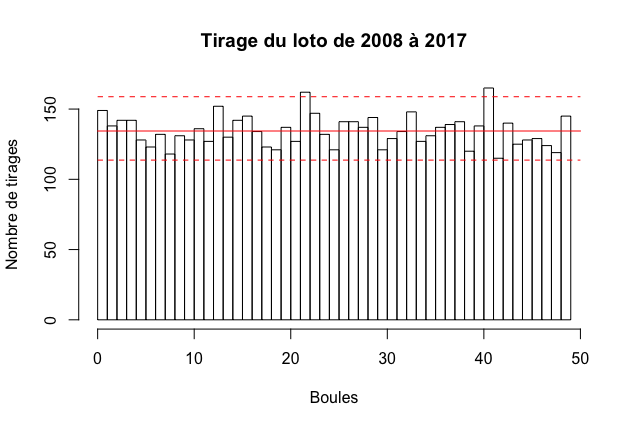
Load the historical data at Historique LOTO®(entre octobre 2008 et mars 2017)Format Zip (69Ko) path <- "nouveau_loto.csv" historique <- read.csv2(file=path, header=TRUE, stringsAsFactors=FALSE) range(c(historique$boule_1, historique$boule_2, historique$boule_3, historique$boule_4, historique$boule_5)) hist(c(historique$boule_1, historique$boule_2, historique$boule_3, historique$boule_4, historique$boule_5), breaks = 0:49, xlab="Boules", ylab="Nombre de tirages", main="Tirage du loto de 2008 à 2017") length(c(historique$boule_1, historique$boule_2, historique$boule_3, historique$boule_4, historique$boule_5))/(49-1+1) limites <- getFromNamespace(".BinomialConfidence", ns="HelpersMG")(length(c(historique$boule_1, historique$boule_2, historique$boule_3, historique$boule_4, historique$boule_5))/(49-1+1), length(c
