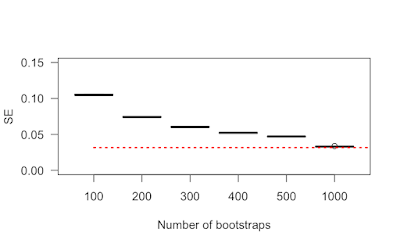Install raster, terra, sf or stars package in Ubuntu
To install difficult packages: raster, terra, sf or stars In terminal: sudo apt-get install sqlite3 sudo add-apt-repository ppa:ubuntugis/ppa && sudo apt-get update Install gdal using: sudo apt install libgdal-dev sudo apt-get install libproj-dev sudo updatedb locate libproj.so (copy the link of the file libproj.so) sudo ln -s (the link) /usr/lib/libproj.so Install libgeos: https://www.blogger.com/blog/post/edit/2061052160425746363/1945424748660662138 and sudo R install.packages("raster") install.packages("rgeos") install.packages("rgdal") install.packages("terra") install.packages("sf") install.packages("stars")