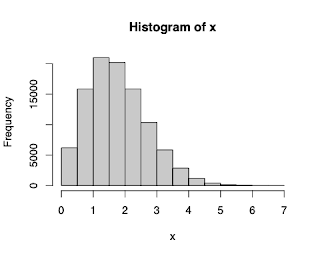install sf et terra in MacOSX with ARM processor
In terminal: brew install proj brew install sqlite3 in R: install.packages("sf", type = "source", configure.args = c("--with-sqlite3-lib=/opt/homebrew/opt/sqlite/lib", "--with-proj-lib=/opt/homebrew/opt/proj/lib")) install.packages("terra", type = "source", configure.args = c("--with-sqlite3-lib=/opt/homebrew/opt/sqlite/lib", "--with-proj-lib=/opt/homebrew/opt/proj/lib")) or Check the last version here: https://CRAN.R-project.org/package=terra and do install.packages("http://cran.r-project.org/src/contrib/terra_1.7-71.tar.gz", repos=NULL, type="source", configure.args = c("--with-sqlite3-lib=/opt/homebrew/opt/sqlite/lib", "--with-proj-lib=/opt/homebrew/opt/proj/lib"))