Inferno with binomial glm with "Wilkinson-Rogers" format and visreg package
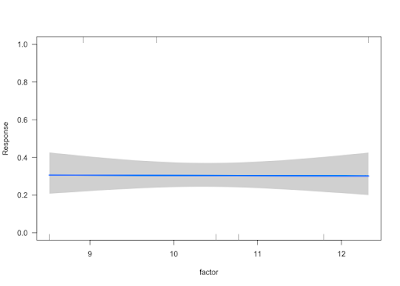
Let do a binomial glm with cbind(success, failure) First, I prepare the data: factor <- rnorm(7, 10, 2) dta <- data.frame(p=c(2, 7, 8, 9, 10, 18, 7), n=c(20, 20, 20, 20, 20, 20, 20)) dta cannot be used directly; it must be a matrix, not a data.frame: g <- glm(dta ~ factor, family = binomial(link = "logit")) # Error in model.frame.default(formula = dta ~ factor, drop.unused.levels = TRUE) : # type (list) incorrect pour la variable 'dta' g <- glm(as.matrix(dta) ~ factor, family = binomial(link = "logit")) coef(g) (Intercept) factor -0.767901152 -0.006062598 Great, it works. But if you try to plot the effects with visreg package, it produced an error: library(visreg) visreg(g, xvar ="factor") # Error in dimnames(x) ...